Chess Studio 2: New Features
Chess Studio 2 is a total rewrite of Gambit’s successful chess book reader, Chess Studio. In addition to the extensive list of new features given below, there have been several improvements made to the overall functioning of the app; for example, move navigation is streamlined, the text scrolls faster and more smoothly, and the handling of fonts is better. Many of the improvements are the result of suggestions and comments made by users of the first version, so keep your ideas coming!
Here are the main new features, although there are too many minor improvements to list:
1. The app now works in portrait mode as well as landscape.
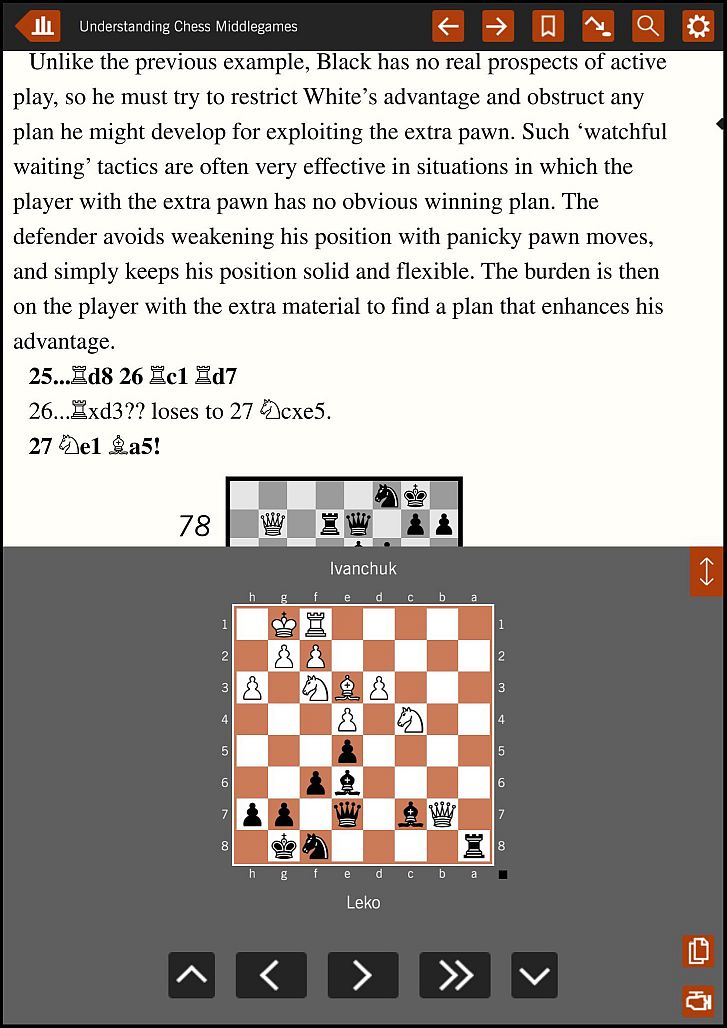
2. The live board can be resized and made considerably larger than in Chess Studio 1, especially in portrait mode.
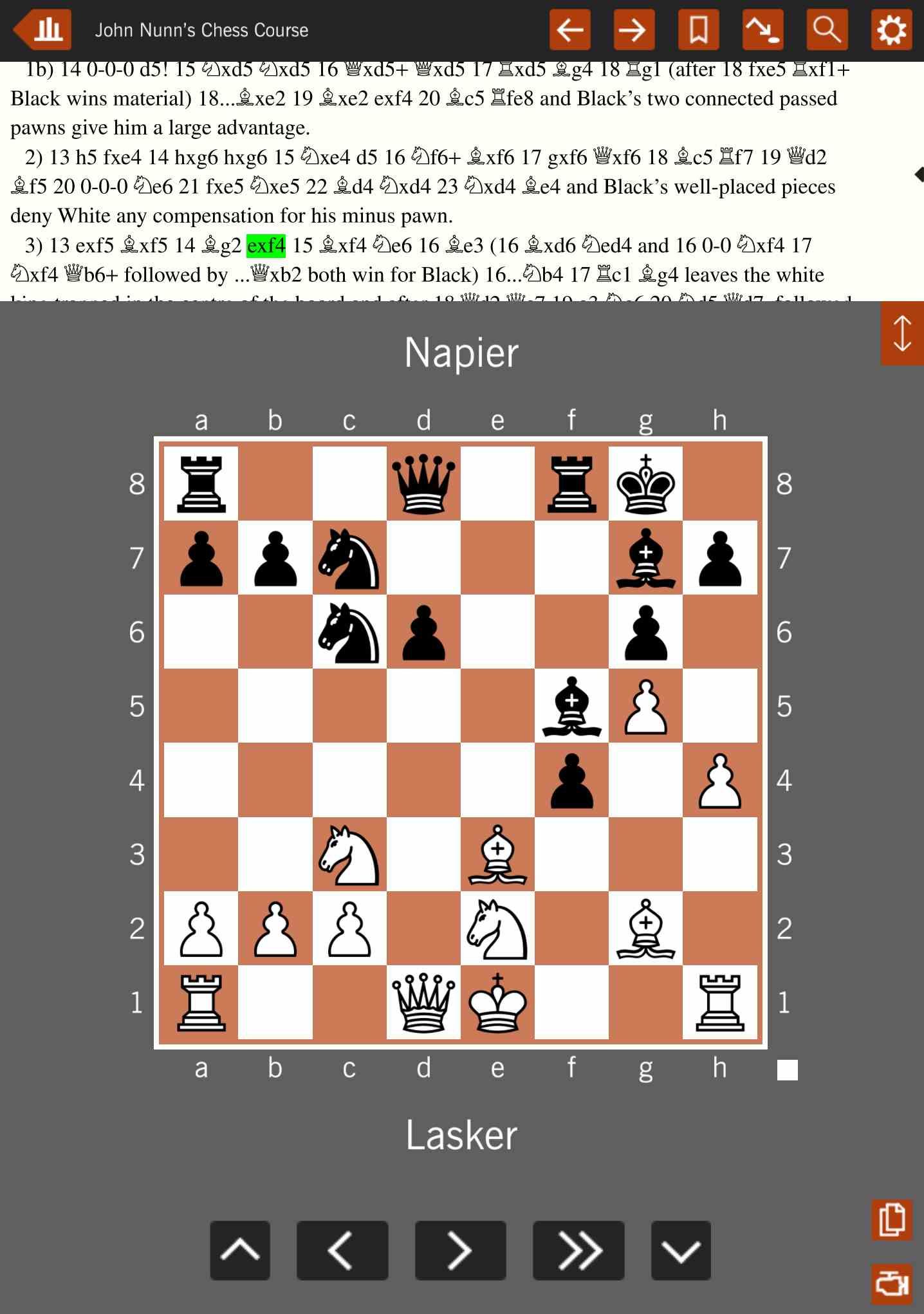
3. There’s an analysis engine.
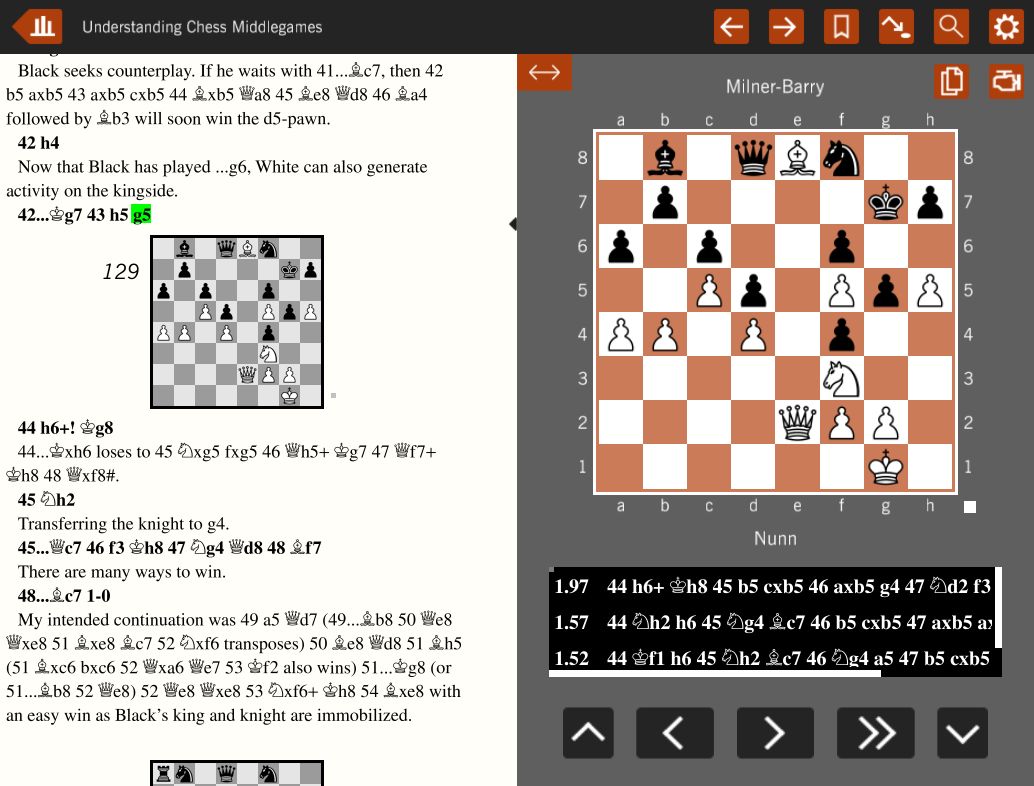
4. You can enter your own moves on the live board. This enables to try out your own moves, an especially useful feature when used with the engine.
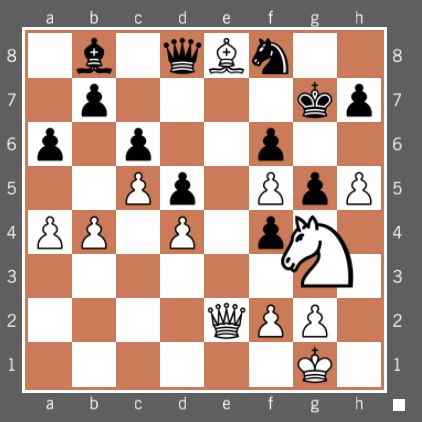
5. You can create named bookmarks for each book, so that you can easily return to specific points in the book. The bookmarks are stored and will be available the next time you open the book.
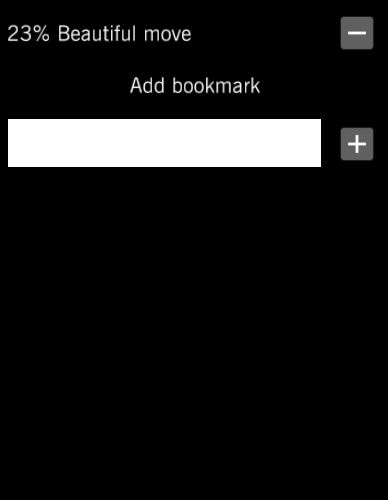
6. The live board screen colours can be customised according to taste.
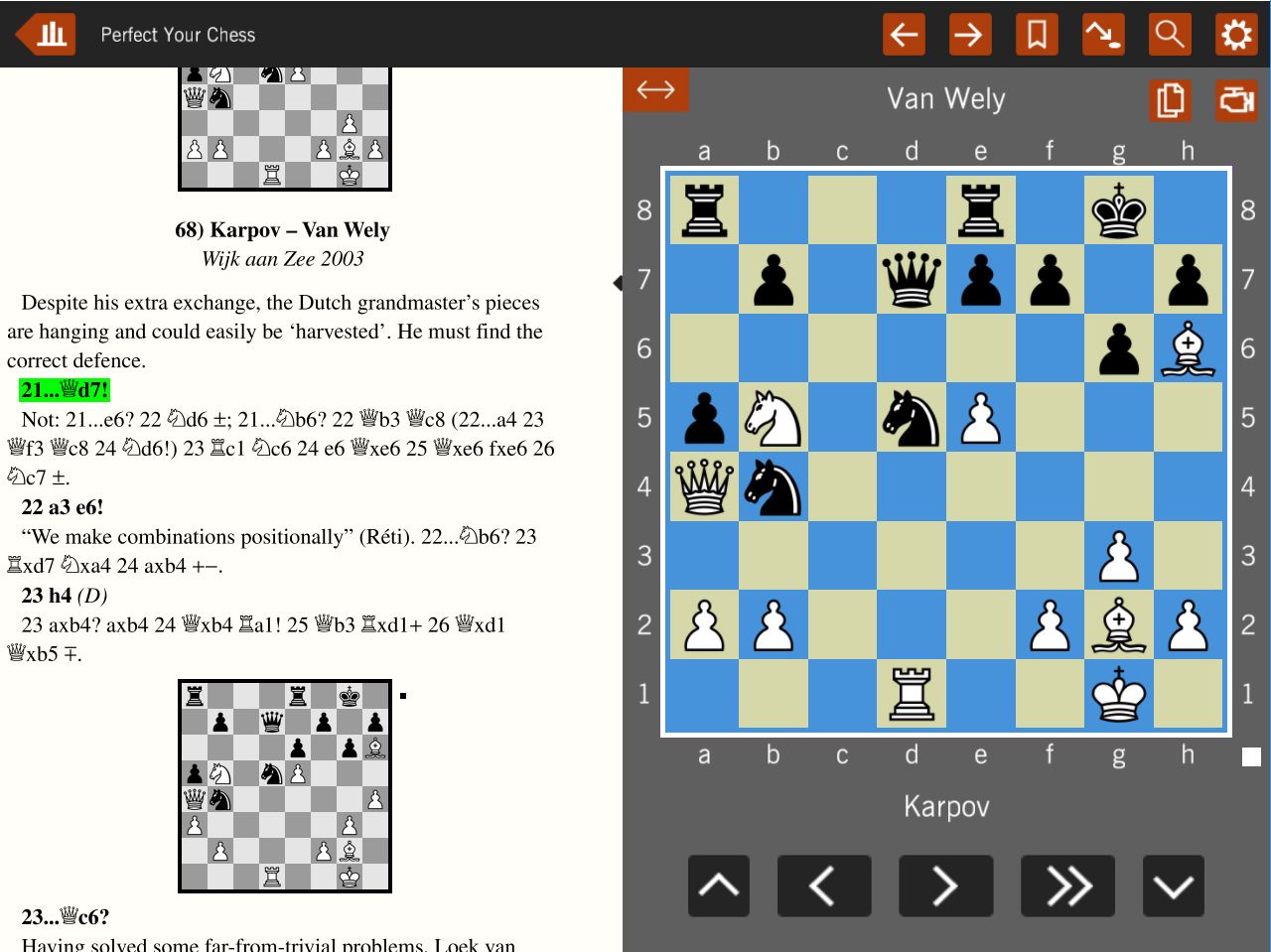
As mentioned above, there are plenty of other improvements. The new version is a free upgrade to the existing Chess Studio, so why not download it now? The old version will continue to be supported for some time, but we recommend users upgrade and enjoy the new features of Chess Studio 2.
English language books available for Chess Studio 2
German language books available for Chess Studio 2
Direct link to Chess Studio 2 on Google Play
Direct link to Chess Studio 2 on Apple Store